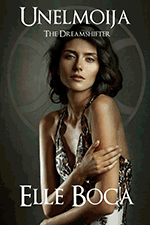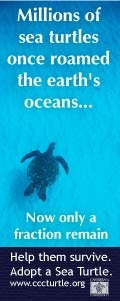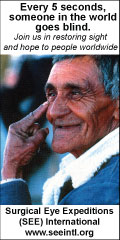The Kindle, my favorite new technology device for people who like to read
By Chester Godsy

The Kindle closed
I have been very happy with my new Amazon Kindle. The readability of the screen is what really makes this device work. For the display it uses a type of opaque screen technology called E Ink. This display works very well in all types of lighting situations except for in the dark because it isn’t back lit. I would compare the screen very closely to the quality of a paperback book.
I finished reading several books on my Kindle. Soon after purchasing my first Kindle book we went on a long car trip across the country. During this trip I finished reading my first book. With no more books to read I then enabled the Kindle’s cell phone interface and began browsing the online Kindle book store (currently claiming over 240,000 titles) and found another book that I wanted to read. I purchased the book and it downloaded automatically to my Kindle as we were driving down the road. I was pretty happy to be able to get another book to read while riding down the highway in a car.
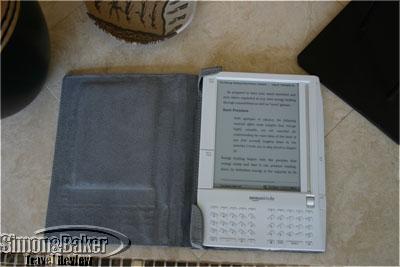
The Kindle open
Kindle book prices seem to always be lower than paperback versions; discounts vary anywhere from around a 25 percent to 75 percent over the paperback book versions. The Kindle uses a cellular phone network to download content from Amazon. The cellular phone interface is built into the Kindle and can be enabled or disabled with a switch located on the back of the device. As long as you use the built cell phone network to browse the Amazon store and download its content there is no extra charge for the cell phone connection time.
Another feature of the Kindle that I tried is the ability to convert document files into the Kindle book format. There are two methods of conversion available for Kindle users. One version requires payment to convert the document and then it automatically downloads to your Kindle. I used the free version to convert some technical papers into the Kindle format. With the free version it is necessary have to copy the converted files manually to your Kindle using a USB cable.
There are a couple of experimental features on the Kindle. One of them is the ability to play music. I downloaded mp3 files to my Kindle and tried this feature. It is a very primitive audio player. It just played the music I downloaded in a loop. I found this good if I want relaxing background music playing while I read. The other experimental feature is web browsing which I did not try because of the extra charges I would have incurred to access the web from my Kindle. Aside from the experimental features, after eight weeks I am pleased with the Kindle as a device to read books.
Click here to buy Kindle: Amazon’s Wireless Reading Device or
the new Kindle 2: Amazon’s New Wireless Reading Device (Latest Generation)